-
Another MacHeist Bundle and More Tempers
I've waffled on what I think about bundled software like that being offered at MacHeist at a steep discount. My latest ramblings have been supportive of it. As a consumer, it's great to get lots of stuff for just a little amount of money. Will I use everything in the bundle? Unlikely. However, I've used some of the programs I've bought here and there. For the most part, I might use 1 or 2 programs, but just in case I have a use for something else, I know I have it. For instance, today I used GraphicConverter to convert some graphics; I would not have bought GraphicConverter at full price (the awful UI really puts me off).
One person has been ranting about it and basically saying people are cheap for buying it. Well, I bought it (still waiting for them to fix their system as they took my money, but didn't deliver me anything; they underestimated demand which is surprising considering how well the last 2 have done) and I don't feel cheap. I see some of the developers gaining a customer that they would never have had. The developers have a chance to sell me an upgrade later and that may just happen.
-
Fighting SSL and winning
I'm in the process of setting up a Zimbra server for work and as part of it, I'm documenting configuration for all types of machines and devices we use. One of the devices is a Palm OS Treo (755p in particular). I've done a bit of research and found that the Palm OS Treos don't work properly with wildcard SSL certificates. So, I got my boss to approve a GoDaddy single domain certificate for $30; I assured him that this was needed for the Treos and he didn't have a problem with that.
What I failed to read was that they also don't work properly with GoDaddy certificates. These devices only recognize an old standard while GoDaddy is issuing certificates that adhere to a new RFC.
After much trial and error along with research, I almost gave up and admitted defeat. Everything I read today indicated that RapidSSL certificates worked. So, I was going to have to go back to my boss to approve the $69 for a new certificate; that wouldn't be a hard sell, but telling him that I made a mistake would be harder. I started complaining to a friend that works at Palm and he pointed me to the same threads I was reading that recommended RapidSSL. I went over to RapidSSL to look at certificates. I happened to click on the Buy link (I'm not sure why as I wasn't about to buy it), clicked the "Continue without support" link, then was pleasantly surprised to see the following:
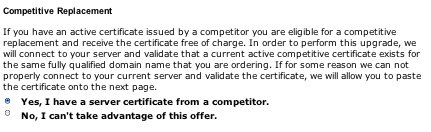
I selected a 1 year certificate, filled out all the information, confirmed the certificate and waited. Without entering a credit card or anything else, my certificate arrived! Not only did it arrive, it was for 2 years! The certificate we purchased just 2 days ago from GoDaddy for $30 was a 1 year certificate.
I fired up the Treo 755p, setup ActiveSync and presto, it worked over SSL.
Wow, not only was I able to solve my SSL issue with the Treo, I got an extra year on the certificate.
So what did I learn? Hmmm, I'm not sure. I made a mistake, but I was able to correct it with a bunch of research and some luck.
Oh and using a Treo 755p brings back memories of developing Palm OS software. The UI seems a bit outdated and I'm glad that Palm is moving on and not resting on its laurels.
-
Documentation made easy
About a month ago, I wrote about a program called ScreenSteps for creating documentation for work. I bought the program because nothing else was out there that I could find (I'm not ready to do video documentation), but had major reservations in that the app was created using a cross platform tool. I've been using ScreenSteps to create lots of documentation, but have grown increasingly frustrated at it as it is quirky. For instance, it doesn't do auto spell checking since it doesn't use standard Mac based text editing, re-ordering steps don't always work, and the dialogs look like crap.
A few days ago, a product called MacSnapper was released. It had many similarities to ScreenSteps, but one huge difference; it is a Mac app through and through. I converted some documentation to it and quickly purchased it. I made a few suggestions to the developer and quickly got a response. I just have to convert the rest of my documentation to MacSnapper and then I can get rid of ScreenSteps; I kind of feel dirty using a cross platform application as applications like this just don't act like Mac apps (I'm sure there are a few exceptions, but I haven't seen them, yet).
-
Cool wall
As our son gets older, we realized that we'll need some place to place his artwork, pictures, and our items. Most people use magnets to put this on their refrigerator, but our fridge has wood inserts on the front to match our cabinets. Unfortunately this means, magnets won't stick to it. My parents painted their wall with some type of metallic paint, so we thought that would be cool. My wife ordered a paint additive this weekend and we received it on Thursday. I put 4 coats of primer mixed with the metallic additive on a wall adjacent to the kitchen and it seems to be working well. Magnetics stick to it and we can put pictures on it. Of course it isn't going to hold heavy pictures like magnets on a fridge, but it looks like it will do the trick. So far, I'm quite happy with this and I hope our son likes it as well.