-
Time Machine saved my butt!
I'm a bit paranoid about backups, so when Leopard came out, I started using Time Machine to backup in addition to doing my daily SuperDuper! backup. I started using it as an experiment to see how it would work. The one issue I see with Time machine is having to have a drive connected all the time (which I'm looking forward to 10.5.2 for the supposed ability to use Time Machine to an Airport Extreme connected drive). The other day I as working in Interface Builder modifying some nibs and it crashed. This wasn't surprising as Interface Builder doesn't handle issues such as trying to remove objects with existing connections, so I wasn't worried. However, when I launched Interface Builder again, I found that it corrupted my file. Worst case, I'd have to restore from my Subversion repository, but I would have lost a day's worth of work. I checked my Time Machine backup and bingo, a copy of the file was there from about 10 minutes before. I'm pleased that Time Machine saved me. It's kind of ironic that an Apple technology saved me from an Apple bug.
-
Document based ReceiptWallet is a reality!
I wrote almost 2 weeks ago about changing ReceiptWallet into a document based application. I've been hesitant to do so because there are lots of things involved. For instance, I have to lock out scanning when one window is scanning, I have to deal with each window having a Reports item, etc. I decided that the time was now to implement it, so a few days ago, I started the journey to switch ReceiptWallet to document based. Based on some work that others have done in making NSPersistentDocument work with packages, I created a test application last Wednesday or Thursday and proved that it was viable. So, I've been working like a mad man to get things done. I'm down to about 20 "items" on my list to work on and then I'll start my own testing. I had to rip ReceiptWallet apart in order to do this, but I'm gradually putting it back together. I'm at least at the point where I can start using ReceiptWallet again; a bunch of pieces still don't work, but I figure over the course of the next few days, I'll have everything working and then can start external testing. Yeah! (Some things in the UI aren't final; I'm not sure I'm going to keep the drawer for the details...I might goto a floating panel.)
-
Outstanding customer service
Last week before I left for Macworld, the screen on my Parrot CK 3100 car kit went blank. I sent email to Parrot and even though the kit was far out of warranty, they said they'd send me a new screen. They never asked for my serial number and a new screen arrived today. I'll box up the old one and send it back. This, I must say, is one of the best customer service experiences I've had in a long time. Thanks, Parrot!
-
More UI Overhauling in ReceiptWallet
Another part of my UI overhaul is to redo my preferences. They've completely gotten out of hand and everything has been in one window like this.
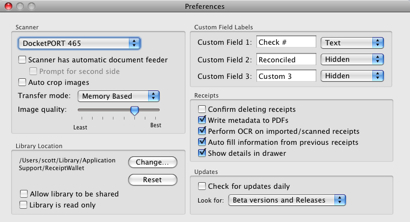
I like how iTunes and other apps (including the Finder) have a tabbed toolbar interface, so I went that route. Using Matt Gemmell's SS_PrefsController as a base, I re-worked my preferences into different panes. The source uses plugins for the preferences which I don't need, so I modified the code to embed everything. I'm waiting to hear back from my icon guy, but things are looking better. Ignore my icons for now.
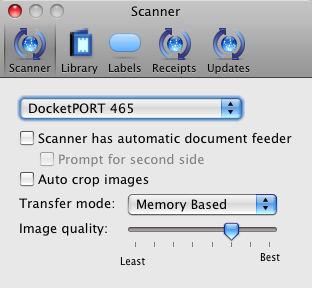
Wow, what a huge difference a few tweaks can make to a program. I also turned on autohiding of the scrollbars. Due to some bugs in the OS, I had to do some magic to get things drawing correctly. Having a blank toolbar looks bad, but I didn't want to deal with it before.
