-
Review: Western Digital MyBook Duo
Last year I was looking at options for adding storage to my Mac Pro that I use as a media center, Jenkins server, DVR, and security camera monitoring. The Mac Pro has a 1 TB SSD but storage is eaten up very quickly with everything running on it. I wanted at least 8 TB of usable storage and while I could use a RAID, I was more interested in configuring drives as JBOD (just a bunch of disks).
I decided to get the WD 8TB My Book Duo
as the price was reasonable at the time and I could configure it as JBOD. I would have preferred Thunderbolt 2 but for the price I went with USB 3. When I got the drives I configured it as JBOD and then partitioned the drives. I was curious to know if I could take the drives out of the case (Western Digital makes it easy to do) and just connect them individually to my computer without the Western Digital case. Turns out you can't. The case does some magic to manage the drives. I was disappointed in this as it now became a potential point of failure where I couldn't just take the drives out if the case failed.
The setup worked fine for about a year and then I started noticing that sometimes I'd see error messages on my Mac Pro about the volumes unmounting. I tried plugging the case into a different USB port, but still saw these issues at times. Things started getting worse and I decided to see if the actual drives or the case was failing. I took the drives out of the case and put them in a Thunderbolt dual bay drive dock. This, of course, caused me to lose all my data because I didn't have the special WD magic sauce on the dock. It appeared that one drive was fine and the other drive was on its way out. I used the one drive and a second 2 TB drive in the dock for a few weeks and didn't have any of the problems I saw before.
In order to get warranty service on the Duo, I had to send it all back. Since I didn't know the state of the data on the drives I wanted to do a secure erase on the drives. I individually did a secure erase on the drives which worked fine negating my previous analysis that one of the drives was bad. I put the drives back in the case, reconfigured them then did a drive check using the WD utilities. The drive check failed which indicated to me that the case and not the drives were bad as I had just done a full secure erase which writes zeros to the drive.
The drives and case are now on their way back to Western Digital for warranty repair/replacement. While I don't know if I had bad luck with this, I've moved on to a different case which doesn't add magic sauce to the drives. Definitely a much more expensive solution than the MyBook Duo, but I trust it a lot more than I do the WD case.
Pros
- Reasonable price.
- Easy to setup.
- 3 year warranty.
Cons
- Crappy WD software to configure.
- JBOD configuration doesn't let you remove a drive and use it in another mechanism.
- Failed after 1.5 years.
Summary
If you're looking to add storage to a machine, I'd steer away from this case. In addition, Toshiba drives have been rated better for long term quality and in this case where the drives are running 24/7, spending some extra money on better drives will give me a little peace of mind. If the case simply allowed the drives to show up separately and not add the WD magic, I might have just chalked this up to a drive failure and given it a second chance. However, since all my data is locked into this case, I can't recommend it. Once my case and drives come back from warranty service, I'm not sure what I should do with it. Any ideas?
-
Review: BottlePro 2 - Adjustable and Extendable Car Cup Holder Adapter
Earlier this year I was given a Hydro Flask as a gift for being a Den Leader in my son's Cub Scout Pack. Why did I need another water bottle? After ignoring it for awhile I decided to see what made it so special. I filled it up with ice and water. It held water and ice, no big deal. The next day I hadn't finished the water and found the water to still be very cold. Since I like drinking cold water, this was the reason to use the water bottle. My only problem was that it didn't fit in my cup holder in my car due to its large size.
After a few months of putting the water bottle on the floor in the back seat and having it roll around where I couldn't use it, I decided to look for a solution. A quick search on Amazon came up with a number of options. The option I chose was the BottlePro 2 - Adjustable and Extendable Car Cup Holder Adapter. This bottle holder was designed to adjust to different cup holders by twisting the bottom and came with something that resembles a can coozie to make the fit a bit tighter.
I've been using this for a few months now and have absolutely no complaints about it. It does what it says and appears to be well made.
Pros
- Adjusts to fit different cup holders.
- With coozie on, it doesn't rattle around.
- Easy to get bottle in and out.
Cons
- It sits very high because the entire bottle is basically sitting on top of the cup holder and not in it. (Not a flaw in the product, just how it works.)
- Price is a bit high.
Summary
If you have a large bottle and want to have easy access to water in your car, this product is a winner. I would also recommend getting the Hydro Flask Hydro Flip Lid
so that you don't have to keep unscrewing the lid.

-
Retiring my 5 GHz SSID
As many people know, the 5 GHz WiFi band is going to provide better performance and is less crowded than the 2.4 GHz band. I have always tried to get my devices on 5 GHz. Most WiFi access points/routers broadcast the same SSID for both 2.4 GHz and 5 GHz allowing devices that support both bands to pick which band it wants to use. Unfortunately the devices sometimes prefer the 2.4 GHz band. Apple seems to have acknowledged this shortcoming of devices by providing an option in the AirPort Extreme base station for the user to set a separate 5 GHz SSID.
I've used a separate 5 GHz SSID for many years and have had devices that could use 5 GHz use it. While this has worked, once I got to the edge of the range my devices dropped off and I'd have to manually switch to the 2.4 GHz network. This didn't happen often but it was enough to be annoying and the devices wouldn't switch back to the 5 GHz network.
One of the features of the UniFi line of access points is band steering which is supposed to push devices to go to 5 GHz if possible. Since I was working on my network anyway I decided to see if I could have one SSID for both bands and if the devices would prefer the 5 GHz network.
The first thing I did was enable the Advanced Features in the UniFi controller:
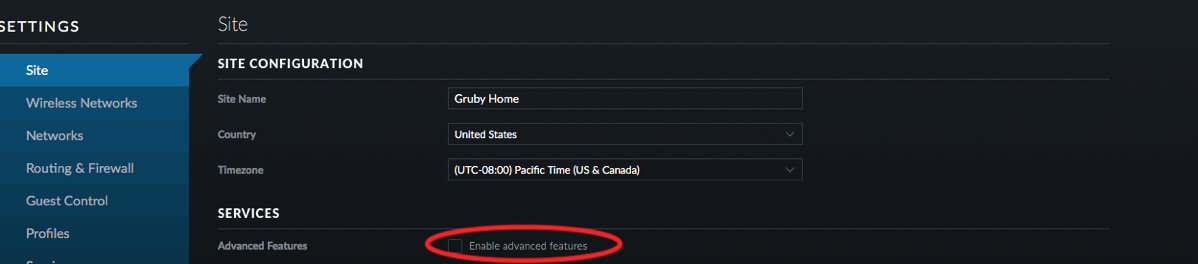
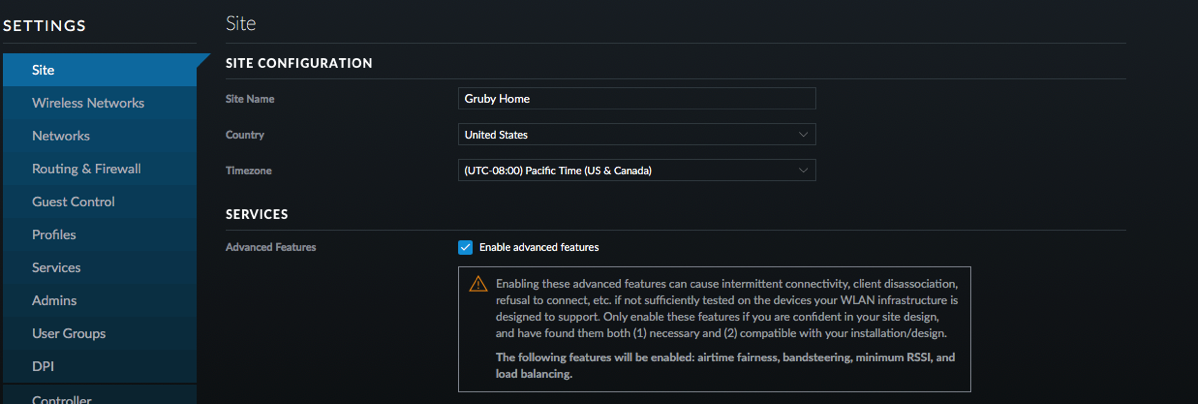
After enabling the Advanced Features, I went to the configuration for each of my access points and turned on band steering to prefer 5 G.
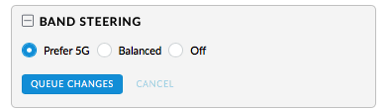
To finish off the configuration I set the transmit power to high for 5 GHz and medium for 2.4 GHz just to help devices think that the signal is a bit stronger on 5 GHz.
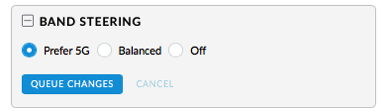
I tested this configuration for a few days by forgetting the 5 GHz SSID from my devices and watched in the UniFi controller which band the devices chose. Without fail, all the devices including an Apple TV, iPad Pro, iPhone, Amazon Echo, and MacBook Pro chose the 5 GHz network. That was enough to convince me to retire the separate 5 GHz SSID. Today I removed the 5 GHz SSID and if all goes well no one in the house will notice a difference and devices will continue to operate at peak performance.
-
Getting Better WiFi
As I've written in the past, I replaced all my WiFi equipment with Ubiquiti's UniFi gear. For my relatively small 1600 square foot house, I've gone overboard and have 3 access points. The house is a tri-level house so ideally I'd put once access point on each level. Unfortunately, due to convenience, I didn't do that.
I set up one access point in my networking closet near my office on the ground floor, one in the garage in the hopes that it would cover up (yes, I know it points down) and one behind the TV on the mid level (wall mounting is not a great option). While WiFi coverage was adequate, I'm always looking at ways to improve my network. A few weeks ago, I decided to put the access points where they belonged. Since I have attic access above the mid level and second story, I just had to get a Cat6 cable up there. After several hours of trying to get 2 wires through a hole in the garage (I have about 6 other wires through that same hole and didn't want to make a new one) I managed to pull the cable and wire things up.
The result can be seen in these pictures; the access points pretty much blend in with motion detector and the smoke detector.
The coverage is now very consistent throughout the house and my wife hasn't complained about the access points on the ceiling!

