-
Review: Ender 3 Direct Drive Upgrade Kit
I’ve been 3D printing for about 3 years now and anyone that has taken up this hobby knows that there is a lot of fiddling and tweaking to get the kind of prints you want. When I bought my Ender 3 Pro, I knew I wouldn’t be satisfied with the stock printer as I had read about so many nifty little upgrades. Over the years I’ve added things like an EZRStuder, a glass bed, a filament holder with bearings, a Capricon Bowden Tube, etc. With these upgrades, I’ve been pretty successful at printing PETG, PLA, and TPU filament. Since most of my prints these days are functional prints, I really haven’t tuned the printer for the best quality.
This summer I went to print some battery caps for my Ryobi batteries out of Sainsmart TPU like I had done many times and had the hardest time getting it to print well. I replaced the Bowden tube, used a glue stick to get the print to stick, changed settings in Cura, and various other things I could think of really to no avail. I was so frustrated that I ordered an Ender 3 Direct Drive Upgrade Kit and thought that it would solve all my problems. After reading a bit more about this and how it could lead to other problems due to the weight on the gantry, I cancelled my order and just lived with the mediocre prints.
 Ryobi Battery Cap
Ryobi Battery CapA few weeks ago after reading in the Reddit forums, I decided to give the upgrade kit another try. It arrived pretty quickly, but I had to wait to install and set it up. Installation was a breeze, but it turns out that I made enough changes to the printer that the prints (even with regular PLA filament) turned out poorly. I tried to tune my Cura settings, but that didn’t help. I went back and tightened the belts, the eccentric nuts, re-leveled the bed, changed the nozzle, reset the Z probe offset, and finally got some decent prints.
After all that work, I went ahead and started printing various pieces in PLA, TPU 95 and TPU 85. All of the pieces came out good enough for what I needed. I still can fine tune the Cura settings, but the direct drive has allowed me to print faster with fewer problems. Since it is cold in my garage where my printer is, I decided to forego the PEI bed I’ve been using and simply use a glass bed with a glue stick.
The direct drive upgrade has gotten me thinking about an Ender S1 Pro printer. However, it is really hard to justify that kind of money when I don’t print that often. The $30 I spent on the direct drive upgrade was a much better investment because a new printer would bring different issues and would still require me to fine tune various aspects of it.
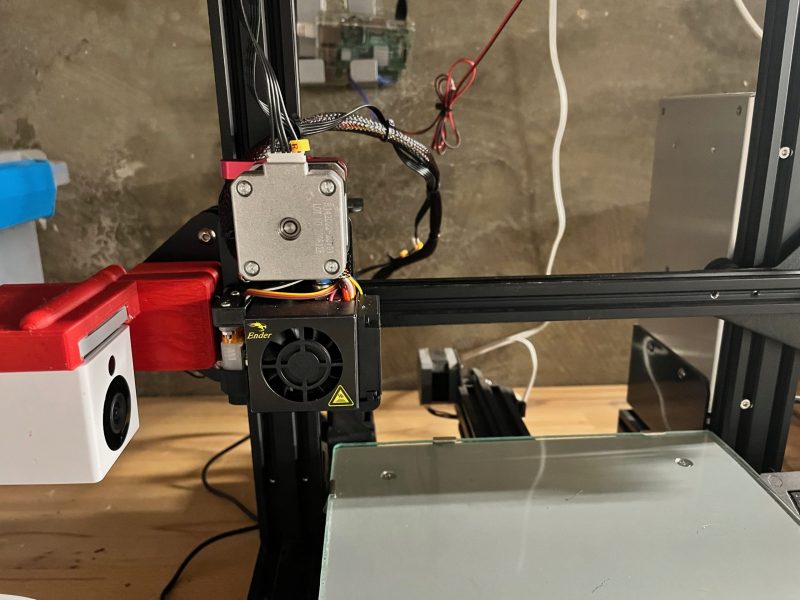 Installed Direct Drive
Installed Direct DrivePros
- Inexpensive upgrade
- Easy to install
- Easier to print flexible filaments
- Eliminates Bowden tube issues
Cons
- Requires tuning the printer again
- Extra weight on gantry could cause quality issues with prints
- Still has a piece of tubing between the extruder and the hotend (could get clogged)
Summary
If you have an Ender 3 printer, this upgrade is a no brainer. Even if you don’t print flexible filaments, it is so much easier to print with PLA when the filament goes directly into the hot end. Of all the upgrades I’ve done to my printer, this may have given me the most bang for the buck. If I had gotten this before, I could have passed on the EZRStruder and the Capricorn tubing.
One caution if you do get this and that is that it may take some time to tune the printer back to the way it was. It took me about 5 hours to get prints working again.
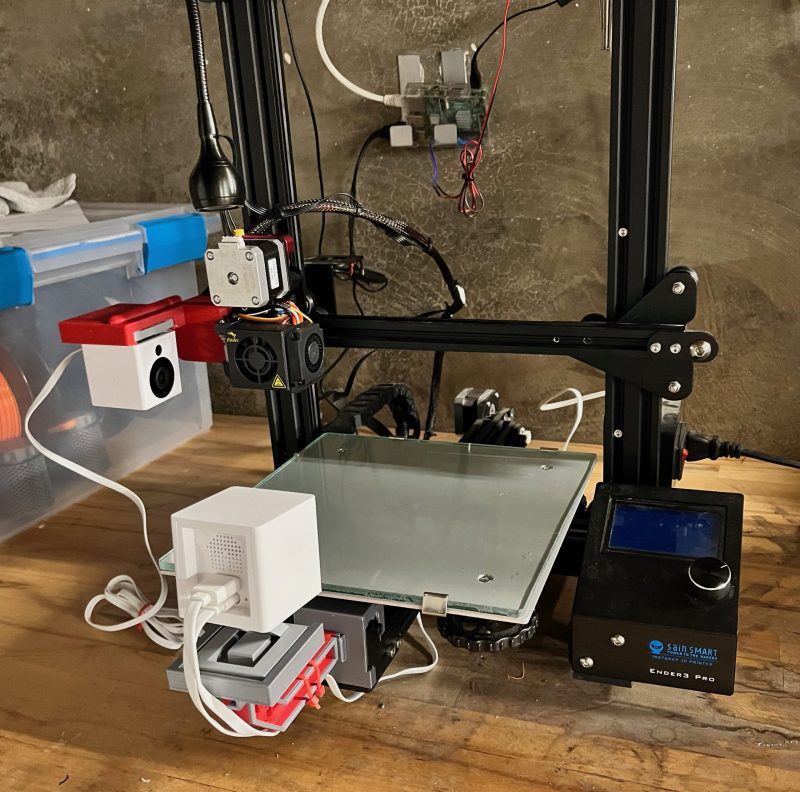 3D Printer
3D Printer -
Review: LED Headlamp
I've written in the past about having a variety of flashlights and when I came across this headlamp, I had to give it a try. I actually stumbled upon it from a spammy ad for a similar product; given that there were a number of products that looked identical, I decided to purchase the cheapest with the idea that they all came from the same factory and I was probably correct.
Lately I've been walking the dog when it is dark (I've run out of time during the day and the dog needs a walk), so I was interested in what would make it easier to see at night. I found that other headlamps were uncomfortable and were very directional with a very narrow beam. While some people swear by headlamps for camping and other activities, I've avoided them as much as possible as I found a flashlight to be easier to light my way.
This headlamp differs from other headlamps in that the main light is a strip of LEDs across the front and weighs significantly less than other lights. I've used it on a few walks and was amazed at how bright it was and how much it lit the path. There is a gimmicky feature on it that lets you wave your hand on the side of the light to turn it on and off (kind of like wax on/wax off). Turns out it is actually useful! My walk isn't in the complete dark, so I was easily able to turn the light off when not needed. However, the sensor is quite sensitive so if you're using it in an enclosed space, it will likely turn on and off as you move.
I haven't had a chance to see how long it lasts, so I can't confirm the runtime. It does charge pretty quickly over USB-C. Well, sort of. I was intrigued about USB-C charging so I connected a USB-C to USB-C cable to 2 different chargers and it didn't charge. The headlamp uses a USB-C connector, but doesn't actually use USB-C (it comes with a USB-A to USB-C cable for charging). That's a bit disappointing as I have to bring a different cable if I go camping.
Pros
- Light weight
- Wide beam
Cons
- Doesn't use real USB-C charging
- Hand waving sensor is gimmicky
Summary
This inexpensive headlamp is well worth the $10 I paid for it. While I hope that it lasts, I have no idea the longevity of it. I'm excited to take it on my next camping trip. While I would have designed it differently by removing the side sensor, putting the battery in the back and getting rid of the light on the side, it is good enough for my needs.
-
Relying on the cloud for home automation and monitoring
When I started getting into home automation 9 years ago, I decided to go with Z-Wave devices as it had the largest range of devices I could integrate into a system. Z-Wave communicates locally with a hub for automation and doesn't rely on the cloud to work. At the time I made this choice, there weren't many options let alone ones that relied on the cloud or apps to work. Fast forward a few years and there are a number of proprietary systems and apps that won't work without a connection to the cloud. This, of course, causes problems when the Internet is down, the provider is down, or the provider has gone out of business. Luckily my setups have never relied on the cloud (they have had some integrations for notifications and such, but the basic automations have been local).
Part of my home automation is monitoring power usage as well as solar production. When I had my SunPower system installed two years ago, I had researched how to monitor the system locally. I've written about my system and how I monitor it. While SunPower has their own app, I've never relied on it because it isn't integrated into the rest of my home automation setup. I was told by the installer that if there was ever a problem, they would be notified and would give me a call to come out and take a look. That shouldn't great, but I never really trusted that would happen as one of the panels wasn't activated when the system was turned on and because of my own monitoring, I alerted them to come out. I have no idea if they would have called me to fix the problem or I would have been out 1 panel of production.
If you follow the discussion of my article, you'll see that people have been reporting that the SunPower app isn't showing any data. I hadn't noticed, but checked and saw that the app hasn't recorded data for the last 1.5 months! Ouch. I don't know how SunPower or the installer monitors the system when it hasn't reported in, but I would have expected a call to fix the system. Luckily I don't rely on the app to see production. My nice dashboard in Home Assistant tells me production and usage without talking to the cloud. If my system had failed 1.5 months ago, it would cost me a significant amount of money and I would have been quite annoyed that SunPower didn't alert me.
I just used the app to change the device to connect via WiFi (it is still connected via wired Ethernet) and now the device says it is online. Will it work tomorrow when the sun is up? I don't know. Do I care? Not really as long as my non-cloud based system keeps working.
Side note
This year we may have turned a corner with relying on the cloud for various home automations. The Matter standard aims to join various systems and have local control over devices. Will this work out? I can only hope.
-
Eating my own words (again)
I've spent a little less than half my career self employed and the other half working for companies, so I'd like to think I know something about the pros and cons of both types of work. In the last two companies I worked, I said at the end of my tenure that I'd never work for anyone again and would always be self employed. That didn't work out for a number of reasons causing me to eat my words.
Being self employed sounds great as I didn't have a boss, no reviews, I could work my own schedule, and no one was looking over my shoulder. That was only partly true; as a contractor I always had to work on someone else's schedule and meet deadlines. In addition, I was sometimes the only person doing my type of work meaning I had to handle all the support, deal with all the issues, and sort of be on call all the time. Also any time I took off, I didn't get paid for meaning that it could be very costly (depending on the contract I could get paid for some vacation, but I always felt guilty about taking time off). Being self employed also means sending out invoices, hoping you get paid on time, stressing over raising rates, and crossing your fingers that your contract isn't terminated without notice.
One of the things that I missed when I was self employed last was working with other developers doing the same type of work, i.e. iOS or Mac development. This made it hard to learn new things as there was no one around to push me or show me better ways. No one was looking over my code and since I'm not perfect, I likely kept making the same mistakes over and over again.
This past April I started a new job and now work on a team with another 14 iOS developers. I pretty much learn something new everyday and know that I'm not alone when it comes to figuring out problems or tackling the work. Of course, I do my best at work, but it is much easier to leave work at the end of the day.
As much as being self employed sounded great, this change has been good to me and has lowered my stress. It has also given me opportunities to learn new skills and hone my existing ones.
Those words about never working for someone else sure tasted good!