-
My New Adventure
When I was laid off, people kept telling me that there was nothing to worry about and take some time for myself. For the first few weeks, I tried to heed the advice and took it easy while at the same time leisurely looking for a job. I treated the first month as the sabbatical that I didn't have the opportunity to enjoy and managed to make it through my inbox, my todo list, and ran out of things to do around the house.
After about a month, I started to get antsy as I'd never been away from a job for that long in my 20+ year career. I applied for a few jobs, but didn't hear back on most of them. This had me quite nervous even though I knew I didn't have to get a job for awhile. Would I be able to find a job? Would I have to take the first job offered to me even if it wasn't the job i wanted? Would I have the motivation to start working again?
This period of unemployment also had me thinking about what happens for older workers; all of their experience comes at a higher price tag and many companies aren't willing to pay for it. I don't consider myself an older worker (however, the federal laws about employment consider older workers over 40, I believe), but when I started talking to people and explained that I have 20 years in mobile app development, I started to date myself.
My job search, luckily, only took about 6 weeks from the time I was laid off (actually it was a total of about 10 weeks as I started even before I was told I was being laid off). I saw a job posting for a mobile architect and decided to apply even though the job description was vague. After talking with the recruiter, I felt like the job was perfect for me based on my experience. My interviews went well and the rest is history!
-
User Experience vs User Interface Design
Once upon a time, I claimed that I could do UI design of applications. This was back in the Newton and Palm OS days where the apps didn't do a whole lot and the developer guides had pretty clear guidelines that everyone followed. For Palm OS, it even had the number of pixels from the edges for buttons which made it quite easy to know exactly where to place objects.
Moving forward 20 years, it is clear to me that I can follow guidelines, but I need help designing an interface. This is where I've learned a ton working with professionals that do design. So far I'm being vague about what I mean by design, because I think that there is a clear misunderstanding of what is mobile design (or application design in general).
There are 2 main areas that I see referenced in mobile design. They are User Interface (UI) and User Experience (UX). While they sound very similar and some people treat them the same, they are very, very different. I've had the opportunity to work with a very talented individual that makes both look easy and has taught me the differences.
In general terms (at least to me), user experience is how the user navigates through an app, uses the features, and generally interacts with it. User interface is about drawing the pretty pictures, identifying the typefaces for styling, and picking the colors. In working with a designer on our team, I saw how he meticulously mapped out how everything would work in the application by putting together flowcharts of what every button would do, how you got back somewhere, what was the recovery for every error, how it interacted with hardware, what to do while the user was waiting for a network operation to finish, etc. The actual user interface was secondary to the user experience; for the most part we used standard controls, a standard color palette, etc. This type of design really impressed me as our designer identified so many things that are easy to ignore when simply writing an app. (How many apps just display "Error" with a number with no way to recover from it?)
On the flip side, I worked on a project where the designers were user interface designers trying to do both UX and UI design. Their UX design made the app hard to use, didn't consider different screen sizes, didn't consider navigation, didn't consider how to display data that wasn't in their sample, and was really about how pretty they could make it look. This frustrated me to no end as they wanted all kinds of custom interactions that would require end user training and were hard to use. In addition, they didn't consider dynamic typefaces which I feel are important in consumer apps as people like me increase the type sizes to make the text easier to read. I pushed back on some of it and made the app work the best I could. I'm definitely not any type of designer, but having been in this business long enough, I know what doesn't work!
As a user of apps, I find that a good user experience is paramount for me wanting to keep using an app. However, without an appealing visual appearance, I probably won't enjoy looking at an app. Keeping these ideas in mind makes killer apps. I feel quite lucky to have worked with a designer that has taught me so much about design; I think that seeing how he did the design and how he considered all the interactions will be a huge benefit to me in the future when I work on new apps.
-
Non Standard iOS Navigation
In my years of being an iOS developer and user, I've seen a lot of apps that try to come up with their own ways of doing navigation that don't follow Apple's Human Interface Guidelines. Over this time, Apple has changed their guidelines, but usually don't adopt some of the concepts that apps have inflicted on us.
I do most of my news reading on my iPad (and sometimes on my iPhone), so I've taken a look at the different news apps. Some people pan Apple's News, however it is one of the easiest to use, has consistent navigation, and has a number of hidden features that make it convenient to use. For example, you can scroll up and down using the arrow keys on an iPad Pro keyboard, scroll page by page using option and the arrow keys and navigate back from an article using command and the left arrow key.
Using News, I'm able to take care of my tech, national and world news craving. So that leaves local news. The local news apps seem to shun standard navigation. One app uses an X in the upper which seems more cutesy than useful. If you're browsing away with an iPad on a stand, you get used to swiping to the right to go back or at worst, tapping the back arrow.
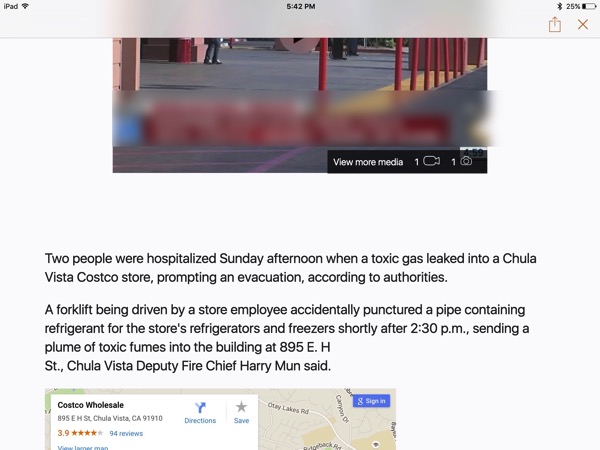
This is pretty annoying; using the same app on the iPhone is worse because it prevents one handed news browsing. You have to reach up and hit the X button. The X for close is very much a desktop metaphor.
If we take a look at another news app, they at least kept the back button in the upper left, but because they want to show other articles, you can't swipe right to go back.
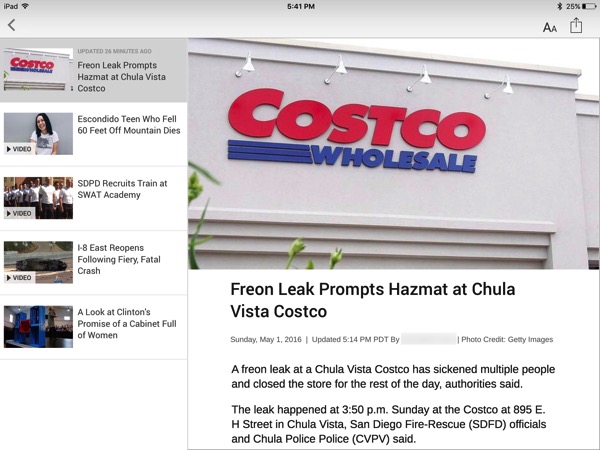
I keep asking myself if the designers and developers use these apps or have done user studies (it's hard for me to use a lot of apps I've worked on because they don't apply to me, especially enterprise apps). Just watching a user use the app gives huge insight into what can be improved. One of the best experiences I had in the last year was watching someone use one of my apps; this was an enterprise app and thing that I thought were obvious weren't obvious to the user.
By sticking to standard design paradigms as well as the Apple Human Interface Guidelines reduces user frustration, decreases training time (especially in enterprise apps) and increase the time that people use the apps.
-
Guest Network with EdgeRouter Lite and UniFi Access Points
Last year, I wrote about setting up a guest network with the EdgeRouter Lite. The post was focused on using an Apple Time Capsule as the wireless access point. Since then I've switched away from the Time Capsule and am now using Ubiquiti UniFi APs, so parts of the post are no longer relevant to me and a few people have asked me how to do this with the EdgeRouter Lite and the UniFi APs.
While the UniFi controller software has the option to do a guest network, as far as I can tell, it isn't exactly what I want. With my setup, you can't just use the checkbox to turn on the guest network as the current firmware apparently slows things down. So if you don't check the box, my instructions appear to still be needed.
All of the EdgeRouter Lite steps are taken from my original post, so they may look familiar.
Here are the steps:
- On the EdgeRouter Lite's Dashboard, click Add Interface and select VLAN.
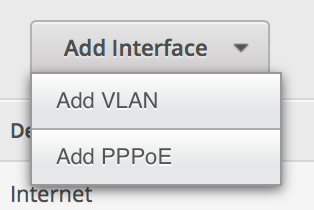
-
Set up the VLAN as 1003 and attach it to the physical interface of your LAN. Give it an IP address in the range of a private IP block, but make sure you end it in a /24 to specify the proper subnet. (Make sure it is different than your normal private IP block.)
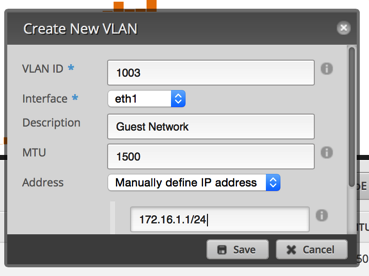
-
Click on the Services tab. Click Add DHCP Server. Set it up similar to the image below.
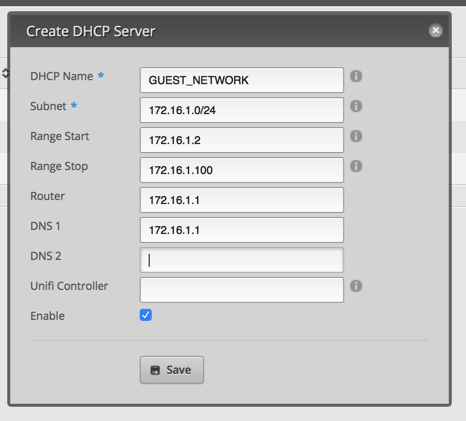
-
Click on the DNS tab under services. Click Add Listen interface and select the VLAN interface. Make sure you hit save.
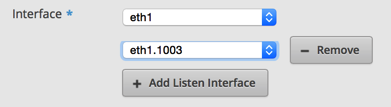
-
Click on Firewall/NAT and then click on Add Ruleset. This is for packets coming into the router destined for somewhere else (not the router). Set up the default policy for Accept. Click Save.
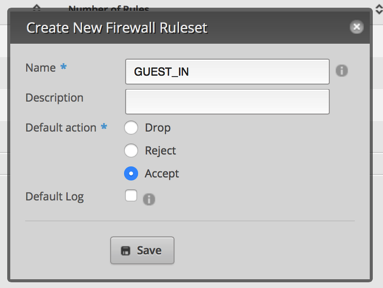
-
From the Actions menu next to the Ruleset, click Interfaces.
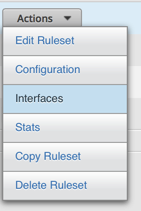
-
Select your VLAN interface and the in direction.
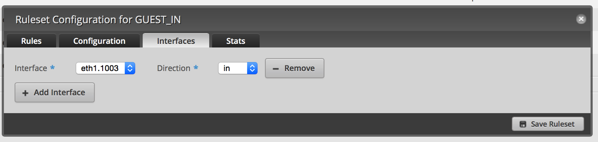
-
Click Rules and then Add New Rule. Click on Basic and name it LAN. Select Drop as the Action.
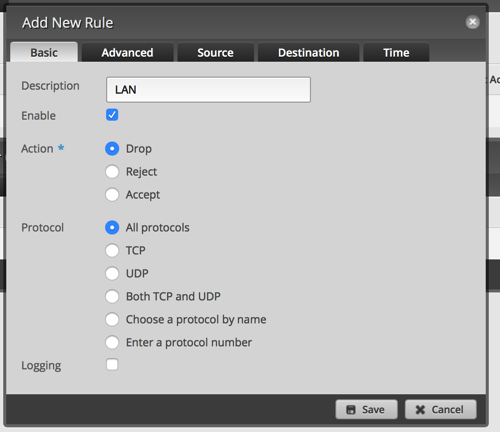
-
Click Destination and enter 10.0.1.0/24 or whatever your LAN IP range is. Then click Save. This will drop all packets from the VLAN destined for your LAN. Save.
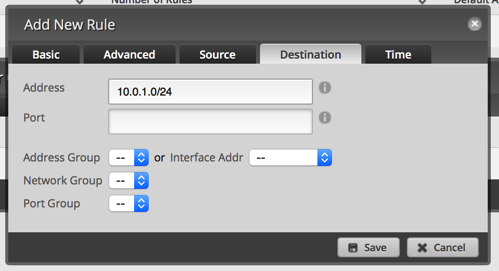
-
Repeat 1 and 2 above (name it GUEST_LOCAL). From the Interface, select the VLAN interface and the local direction.
-
Add a new rule. Set it to Accept on UDP port 53 (DNS).
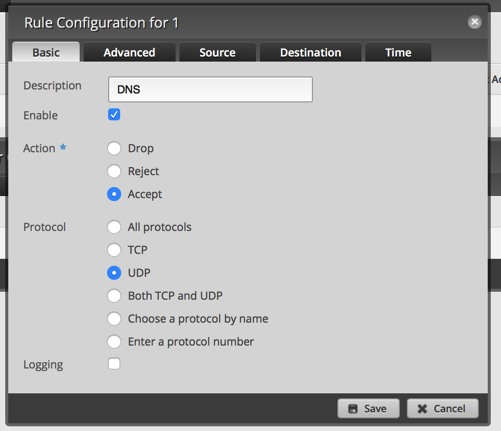
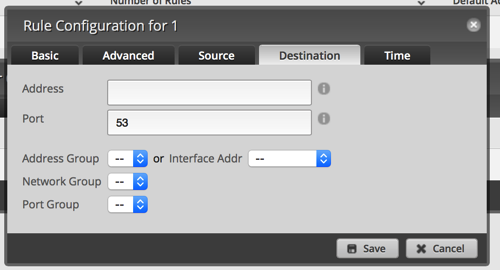
-
Save.
Now it's time to move over to the UniFi Controller.
- After you login to the controller, click the Settings in the lower left.
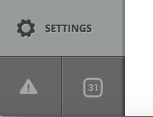
-
If you're using your UniFi AP connected to a UniFi Switch, you have to setup the switch to pass traffic for your guest network. If you aren't, you can skip to step 5.
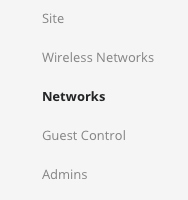
-
Click Create New Network
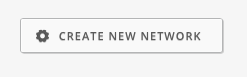
-
Setup the network as indicated in the next image and then click Save.
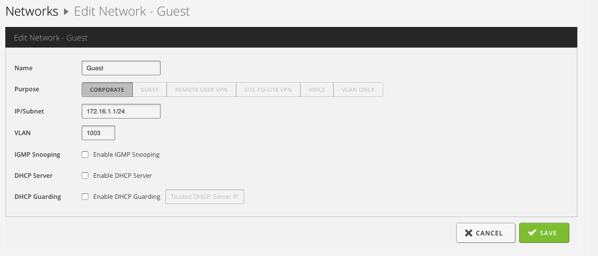
-
Select Wireless Networks on the left side.
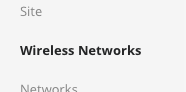
-
Configure the network similar to the next picture. Note that I didn't turn on guest policy.
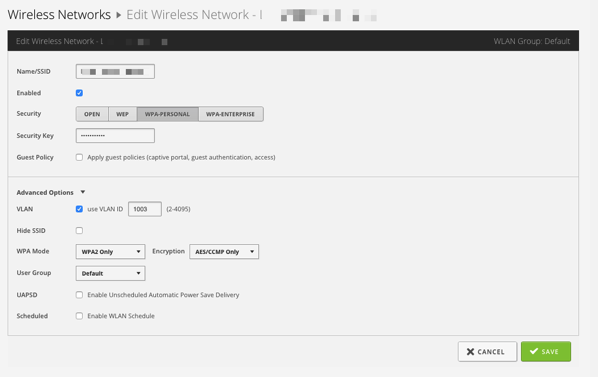
Now you can test this by connecting to the guest network and accessing the Internet. Then try connecting to a device on your LAN or connecting to the EdgeRouter Lite. Both actions should fail.
I know that there are a lot of steps to configure this, but they're not that difficult and you only have to do it once!
I've tested this and it is working well on my network; if I've missed anything, please let me know!
- On the EdgeRouter Lite's Dashboard, click Add Interface and select VLAN.